AWS S3
Amazon Simple Storage Service (Amazon S3) is an object storage service that offers industry-leading scalability, data availability, security, and performance. Customers of all sizes and industries can store and protect any amount of data for almost any use case, such as data lakes, cloud-native applications, and mobile apps. With cost-effective storage classes and easy-to-use management features, you can optimize costs, organize data, and configure finely-tuned access controls to meet specific business, organizational, and compliance requirements. Visit the official website AWS S3 for more information.
The process of creating a storage bucket in AWS is very simple. Just go to the Amazon S3 Create Bucket page, it will automatically help you select the appropriate bucket location, and all you need to fill in is the bucket name, the other options can be left as default. You can manually modify the bucket region, and finally click the create button at the bottom of the page.
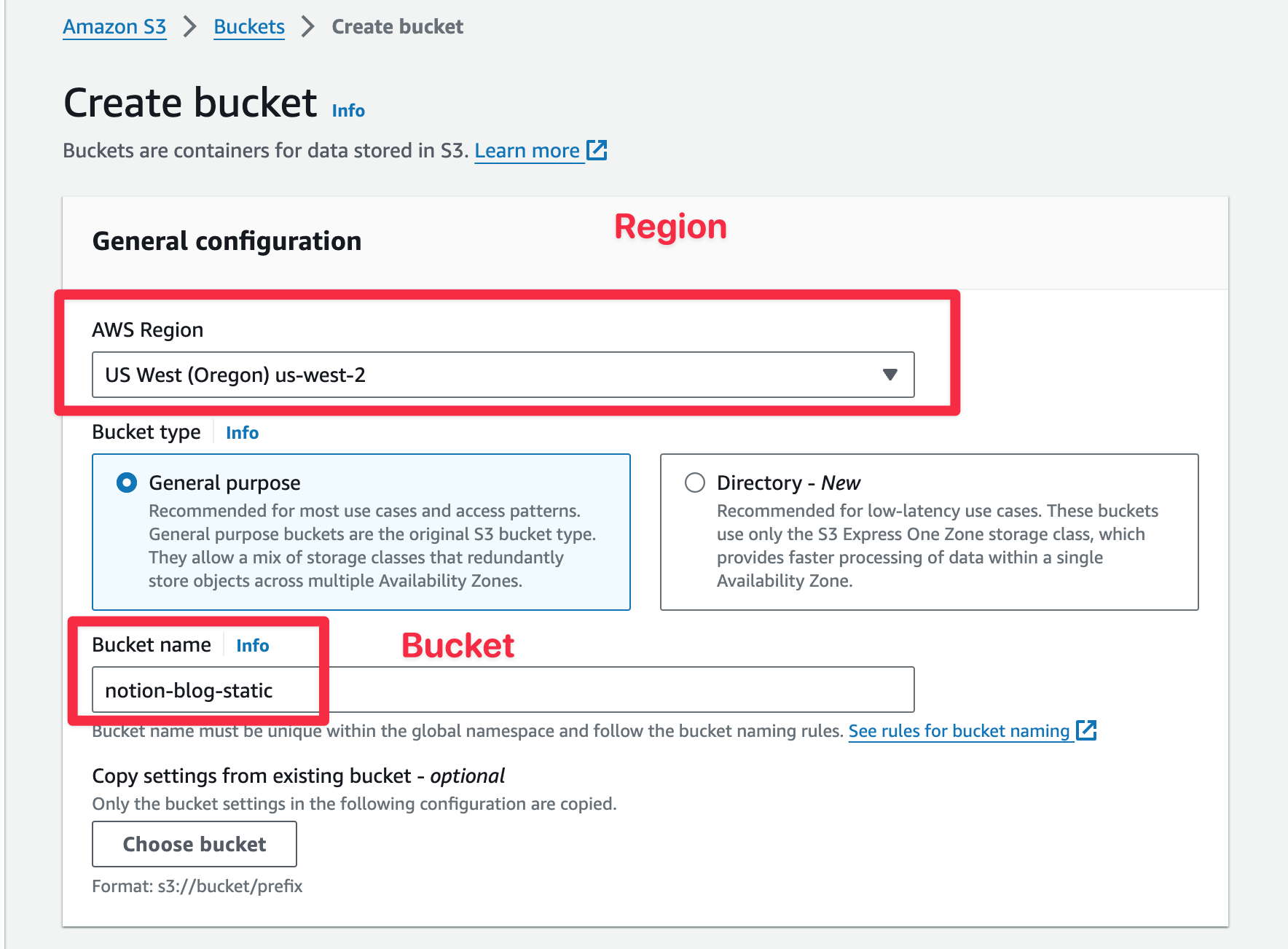
After that, the page will automatically enter the bucket page. Take note of the bucket name and region information, which will be used later. For example, my bucket name is notion-blog-static and the region is us-west-2:
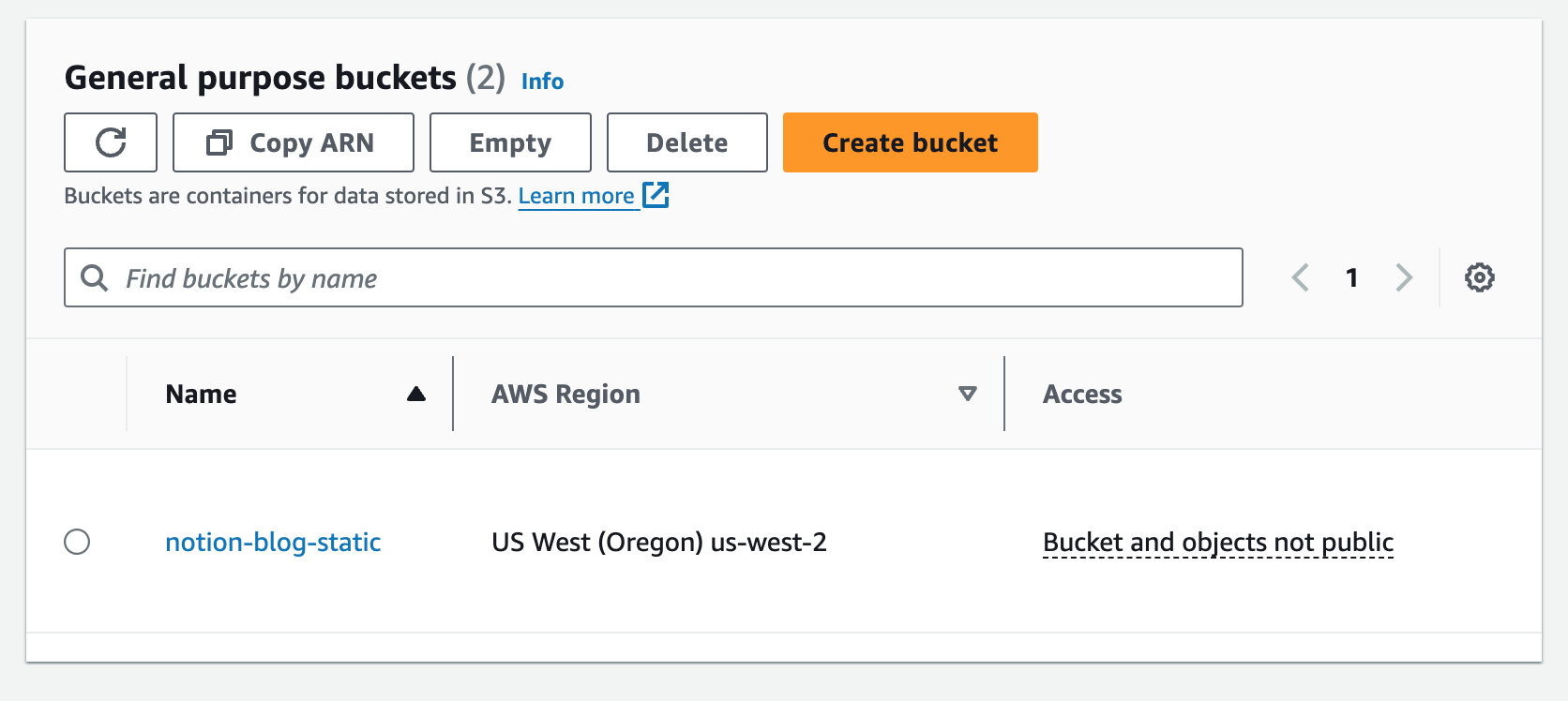
Get AccessKey and SecretKey
Go to the AWS Get Key page, and click the button to create an access key.
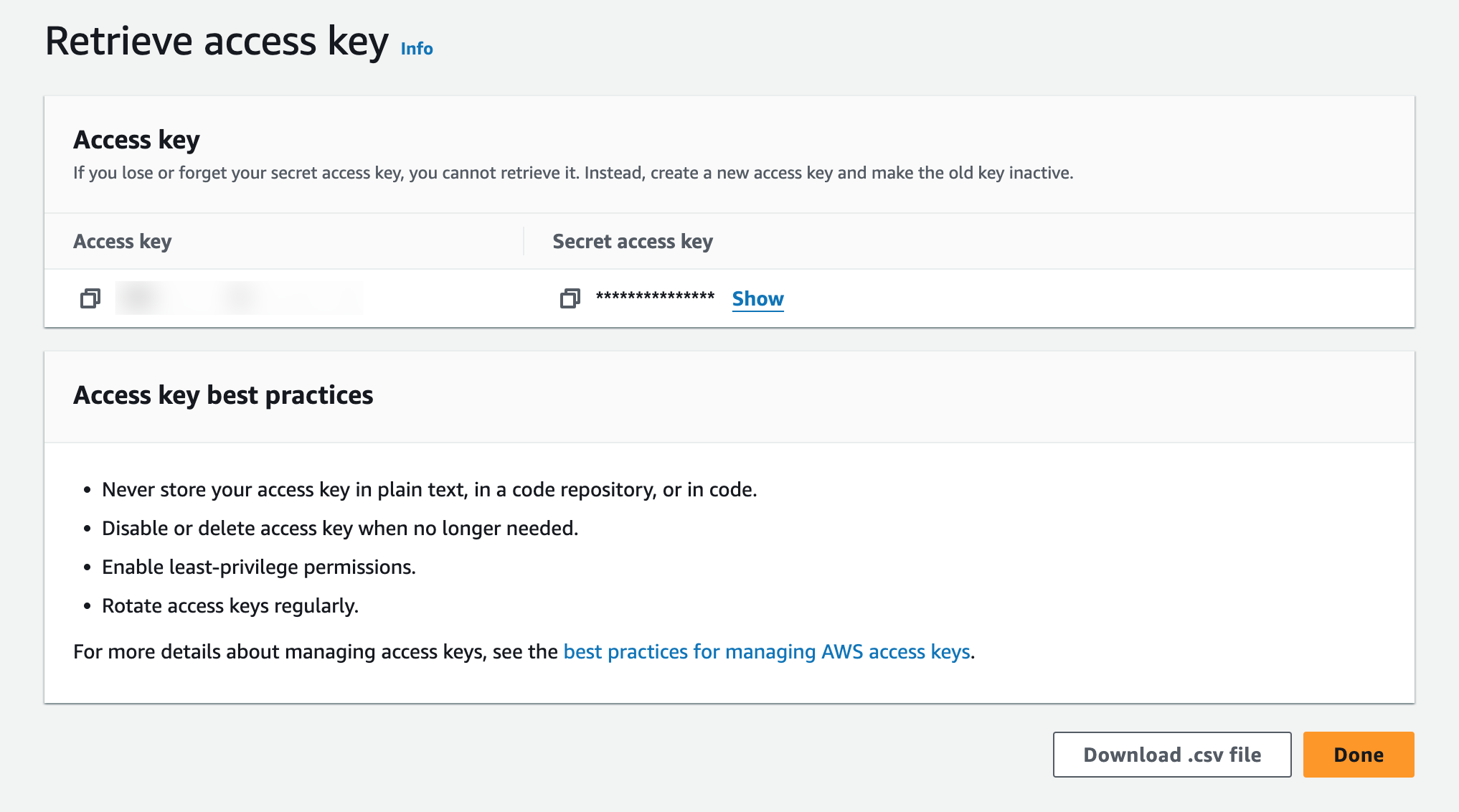
Notion Flow also supports self-hosted services compatible with the AWS S3 API, such as Cloudflare R2, and others, which offer an additional endpoint configuration compared to the official AWS S3.